Gameworks: Gamifying “seatwork” (choke)
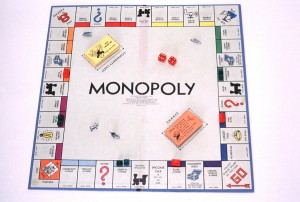 I had a conversation this week with a sixth grade teacher/university teacher-educator about the concept of “seatwork.” Many years ago, after teaching in middle school for nine years, I moved to an elementary gifted teacher position and was stunned to hear this term. “Seatwork” simply was not part of my teaching vocabulary or repertoire. Frankly, I choke on the term and the idea of keeping kids busy during transitional times using pieces of paper whose primary value was to fill time. I do not mean to offend or condemn teachers’ need to preserve their sanity during bus arrivals and instructional times while they pay attention to a small group and others are working on something “in their seats.” We all plan lesson times where students work independently — from kindergarten to high school seniors. But let’s get rid of “seatwork” for the sake of soaking up time. Let’s gamify ” seatwork into Gameworks! (A tribute to #iste13)
I had a conversation this week with a sixth grade teacher/university teacher-educator about the concept of “seatwork.” Many years ago, after teaching in middle school for nine years, I moved to an elementary gifted teacher position and was stunned to hear this term. “Seatwork” simply was not part of my teaching vocabulary or repertoire. Frankly, I choke on the term and the idea of keeping kids busy during transitional times using pieces of paper whose primary value was to fill time. I do not mean to offend or condemn teachers’ need to preserve their sanity during bus arrivals and instructional times while they pay attention to a small group and others are working on something “in their seats.” We all plan lesson times where students work independently — from kindergarten to high school seniors. But let’s get rid of “seatwork” for the sake of soaking up time. Let’s gamify ” seatwork into Gameworks! (A tribute to #iste13)
Kids love games and invent their own all the time. (Watch a playground!) Even teens invent challenges for each other (not necessarily safe or positive ones). Instead of handing out “worksheets” and filling time with “seatwork,” have kids create games and challenge their peers with their creations. Yes, you will may have to show the littlest ones how to make a game, but having an audience and purpose for their efforts will generate more meaningful practice with the spelling words or colors or numbers. The game creator and the subsequent players all benefit as you create a community of game-players (and even build some sportsmanship). Arrange the “seats” into game circles or pairs. Bingo! (oops, pun), you have gamified “seatwork” into Gameworks. In single computer elementary classrooms, use student computer center time for students to create games, then share them during Gameworks time.
Here are some simple tools to get you started gamifying seatwork into Gameworks in a non-tech classroom. The TeachersFirst reviews give more details and the links.
Puzzle maker (TeachersFirst review) Use this oldie but goodie to make traditional paper puzzles or get a little tricky and use them electroncially on an interactive whiteboard “gamespace” for student gamers.
Bingo Baker (TeachersFirst review) Create Bingo games. Yes, Gameworks bingo will make some noise, but it will be on-task, productive noise.
Word Search Builder (TeachersFirst review) Another word search maker. This one makes both printable and online versions you solve by clicking the letters to highlight them in yellow. There is no way to SAVE the online version, though. This is great for game-making on the fly. Try it on tablets for student gamemakers to pass to a neighbor to solve (does not use Flash).
How do You Play (TeachersFirst review) Find rules and ideas for nearly every game you ever knew and some you never did! Gameworks creators can invent their own games on ANY topic using these ideas. There are even simple games for little ones.
Tools for Educators (TeachersFirst review) Among the many useful items on this site are game board makers and more. Kids will LOVE being the new Parker Brothers!
Online Egg Timer (TeachersFirst review) Handy for game players or to declare the end of Gameworks time.
Timer-Tab (TeachersFirst review) Online alarm clock/timer for your Gameworks that displays the countdown in the actual browser TAB
Countdown Timer (TeachersFirst review) An online timer that looks like the kitchen classic. (Don’t forget to turn up your speakers.)
Next week I will share some “tech” tools for classrooms where students have access to laptops or other devices to play the games.



