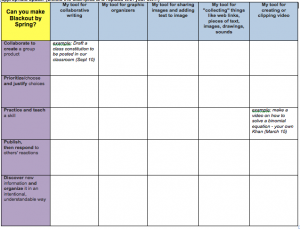A chosen few: A practical plan for personal PD BINGO
As the new school year begins, teachers attending OK2Ask® sessions are noticeably more stressed and overwhelmed. During these sessions, we share many, many resources and teaching ideas. We pack the sessions with choices: so many tools, so many interactives, so many strategies for organizing lessons that put technology tools to work for learners. Those of us who prepare and teach these sessions are steeped in the stuff. We can name (or at least retrieve) dozens of creative tools and strategies for any learning need : tools to make multimedia presentations, tools to comment and interact with peers, tools to learn about vocabulary and word choice, ways to improve digital citizenship. Honestly, even we are overwhelmed as we narrow down our offerings to fit 75 or 90 minute OK2Ask sessions with eager teachers from all over the world. Practically speaking, none of us can do it all. It is time to give yourself permission to limit your attention to a chosen few.
No, I don’t mean a few students or a few curriculum concepts. I mean give yourself permission to master a chosen few new tools and lesson strategies. Choose one– and only one –of each:
tool for collaborative writing
tool for graphic organizers
tool for sharing images and adding text to images
tool for “collecting” things like web links, pieces of text, images, drawings
tool for creating or clipping video
Is this enough? A handful is plenty. If you are in a BYOD school, you might want to find DATs (device agnostic tools) to do each of these so every kid can use the same tool and collaborate across devices. Or you can assign your students to find and learn one of each type that they can use on their own device. If you are using school machines and network, be sure your chosen few all work inside your web filter.
Then what? Make your choices meaningful by focusing on the learning instead of the tool. Challenge yourself to complete a chosen few “bingo” board that has five tools by five learning strategies that students will do (the possibilities are endless — I just chose 5):
Collaborate to create a group product
Prioritize/choose and justify choices
Practice and teach a skill
Publish, then respond to others’ reactions
Discover new information and organize it in an intentional, understandable way
Make a bingo board for yourself and keep it handy on your desk (or computer desktop). Or use this freebie I am sharing on Google Docs. (Open it and SAVE A COPY for yourself so you can edit.) As you plan an activity this year where students use one of your chosen few tools in one of the learning strategies, put a brief description of the activity and date in the square. Aim for Blackout Bingo by spring! Think of it as your personal professional development plan. Happy New Year!