Teachers want to know: Top Ten questions to ask your edtech coach
Lately, I have posted largely to an edtech coach audience. At my core, however, I am “just a teacher.” (My license plate reads TCHR2GO.) I think a lot about the teacher’s view of the relationship with an edtech coach and of professional development done poorly. I know what it feels like to have someone breathing professional development at you like an unwelcome dragon. I was always the person asking loads of questions in those PD sessions, trying to make it meaningful to me and my teaching world. So I offer the top ten questions you can (and should) ask to find out what your edtech coach can do for you.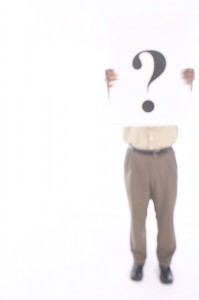
Top Ten questions to ask your edtech coach
10. Is it OK to have fun? Hopefully, you coach will burst forth with a resounding “Yes!” A good coach can actually get you excited about the learning that occurs along with the tech instead of simply playing with “toys.” You wouldn’t have become a teacher if you didn’t enjoy learning as “fun”!
9. What if it breaks? A good edtech coach can help you get past the crutch of crisis help. If you have found your primary contact with your coach has been sending high priority emails with the subject line “Help,” you should definitely ask about the things you might anticipate in using a certain tech tool with your students. A good edtech coach can help you become proactive instead of reactive. Or you could simply ask your students the same question and see what they already know about the tool.
8. What if it bombs? Some lessons will, whether you are using technology or not. A good edtech coach will point out what you and your students you are doing right, helping you refocus and build upon it.
7. Where do I find that again? (What if I forget how?) After the refrain of “it’s easy” throughout a session with your coach (or your savvy students), you may want to declare yourself “dumb” for not remembering it all. A wise teacher will always ask where to retrieve this information later. A good edtech coach will have it ready for you to watch the screencast or revisit the video or find the FAQ when you are ready to retrieve it.
6. Where do I PUT all this stuff? It may make sense to a “techie” person how to organize things like Word documents, files, Google presentations, how-to videos, and bookmarks, but you, as a teacher, did not learn how to put these things away in a four drawer file cabinet back when you were student teaching. A good edtech coach will share some possible ways to name files, organize folders, create cloud storage, and clean out old versions. Even more importantly, he or she can show you how to search for that long lost file. Everybody has a different system, but the key is system. Ask for suggested options.
5. How do I remember all these passwords? Passwords are both the most critical security device and the most annoying reminder of our cognitive overload. A good edtech coach will share some of the clever ways others handle this problem or how they solve it themselves. They are good at hearing and sharing good ideas from one teacher to another — with or without “credit” as the original teacher prefers. (I will listen to good ideas on this one, too. In the meantime, I have resorted to password storage tool. I just have to remember the password to access it!)
4. What is _______ (fill in the blank as many times as you wish: Twitter, a wiki, a Google Doc, a hashtag…)? Your edtech coach should welcome each and every question you ask about something you have heard or are curious about. His/her response should come without any reaction to indicate your ignorance and with at least two of three ideas for how (fill in the blank) could fit into learning in your classroom.
3. Who is going to benefit if I do this? This question can sound pretty negative, so be careful what tone you use. It is like your student who asks, “What am I going to do with algebra, anyway?” A good edtech coach will take it well. He/she will help you see into the shadows of your class where you did not previously notice the quieter student who comes to life on backchannel chat or the gifted one who did nothing but disrupt things until technology brought more open-ended learning to your lessons. What you are really asking is, “Can you help me assess the impact of these changes I am working so hard to make?”
2. What else can I give up to find time for this? Like #3, this can sound negative, but it is a legitimate question. Every teacher craves time. Please show me what two things I can combine because I am using technology. Please show me how doing it once will accomplish it ten times over. Please show me why the effort is worth it. Give me examples of what I can replace instead of just adding more. A good edtech coach will have those examples or will ask other teachers in your school community to share their answers.
1. How does this fit with (enter your latest school/district initiative here)? Any teacher who has been working for more than five years has seen initiatives come and go. Each comes with its own inservice requirements, new teacher evaluation elements, and “changes” to your practice. When was the last time someone incorporated the ways technology can facilitate and meld with the initiative into those mandatory inservice sessions? A good edtech coach was at the district office advocating to treat technology as part of the initiative toolbox and offering to work together with inservice staff to make it a seamless union. A good edtech coach will answer, “Let me show you how… I have been working on this because it all fits together.”
Ask questions. You may discover a new and productive relationship with that person with the mysterious title of coach, integration specialist, tech specialist, ITRT, or whatever.




Thank you for helping me look at myself through my “student’s”eyes. With the new common core initiatives teachers are being asked to incorporate new methods such as technology tools into their toolbox. Tech coaches can help by anticipations some of those needs.
Comment by Stephanie Ryall — February 9, 2014 @ 7:03 am