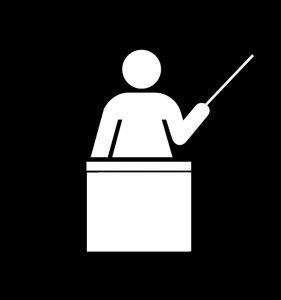The Raven Tweets: Anonymous nevermore
Ah, social media.
This week I notice that someone has tweeted this (Twitter ID redacted out of respect for anonymity):
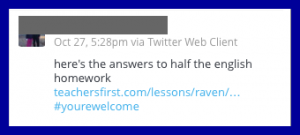
Of course, I know that TeachersFirst’s Interactive Raven is one of our most popular resources and that schools all over the world use it, especially during October. This was the first time I have noticed The Interactive Raven being tweeted by a student My reactions, in order of occurrence, are probably typical of most teachers, edtech coaches, and/or web site editors:
- Is this kid promoting “cheating” using TeachersFirst? Nah…not really. It’s out there on the web. Great that kids can find it. Surely the teacher knows that kids can find anything. If he/she does not realize that, the assignment needs some work. (Call in an edtech coach for ideas to make the assignment build from comprehension level to creative synthesis level…)
- Cool. Kids sending us traffic. Traffic is always good. And this tweet has 3 favorites. What should we be hashtagging our tweets with so kids find us?
- Cool. Kids LEARNING! Smart kids to share resources! Social learning via social media. I wonder if the teachers know they do this? Sad if they don’t.
- I wonder who this kid is. Oooo, fun challenge! I will call him/her MK (for Mystery Kid)…
- Check out MK’s Twitter profile. No location listed. Some references to ice skating in tweets in last few days. Picture of obviously high school aged couple in front of a lake. Is this the boy or the girl ? (Name not clearly one or other). Pics on profiles of people MK follows include many outdoorsy, winter sports. Ice skating seems more than a passing interest. One MK tweet mentions “my new skating program.” Hmmm.
- Digging further: one tweetpic includes screenshot with location of someone who retweeted. I’ll call it Coldtown, USA. That location fits: I know it is in a cold climate with lots of ice skating. It is near a one-time Olympic venue. Other pics and profiles show cross country skiing, hockey and high school kids.
- Another tweet, retweeted by MK, includes a teacher name: Mr. X.
- Google MK’s name (in quotes). Still not sure if girl or boy. Several by this name. Tried adding “skating.” Bingo on the first page of results! Newspaper article from the Olympic venue-town paper about local skaters competing to move on to sectional and national competitions. There is MK in the picture, and the image matches the girl on the Twitter profile. Definitely a girl. (Also found a Pinterest board — possibly hers — that includes skating jewelry.) Article mentions she is from skating club in Coldtown, USA.
- Google the name of the teacher “Mr. X” plus the word Coldtown. Bingo– found the Coldtown High School web page. Found the favorite teacher Mr X’s web page. He teaches social studies, not English. Check out the web pages/assignments of the entire English department. (It’s not that big — only six teachers.) Cannot find the specific homework assignment about “The Raven,” but suspect it is one of two teachers based on the other topics they are teaching.
I stop. I know that MK is a girl who figure skates and attends Coldtown High school in Coldtown, USA. She used TeachersFirst’s Interactive Raven to do her homework and shared it with her friends, many of whom are involved in cold weather sports. All of the above took less than five minutes. What do I learn, aside from MK’s true identity?
- I could be a digital stalker, but this is creepy. Yuck.
- Kids share and learn via Twitter. Teachers should know that. Teachers should USE that! (I feel a pang of guilt for not following through and informing the teacher(s) at Coldtown High School).
- Kids share and learn via Twitter. TeachersFirst should USE that!
- A five minute, savvy “dig” tells a lot about a high school kid beginning from just one tweet. This could be a great lesson on digital footprints. If you are savvy/fearless enough, give your students this same tweet or another you find on Twitter about homework answers. I am sure there are plenty!
And I wonder: What would you do if you saw a student tweeting about answers to your homework assignment?


 The Trifecta + is a set of three tools — and an optional fourth — that every family can use to manage home “study life.”
The Trifecta + is a set of three tools — and an optional fourth — that every family can use to manage home “study life.”