Parent conferences can be confrontational, collaborative, or just plain boring:
- show work samples
- show grades
- describe strengths
- point out needs for improvement (often including organizational skills, work habits)
- mention upcoming projects
- where to find class web site
- questions? (if you have 20 seconds left)
- thank you
… repeat
If you have fallen into this routine, you may want to change it up to maximize the impact of this face to face conference time. You have to prep for conferences anyway, so why not prepare a document that can be viewed more than once and by more than just you and the parent?
- share work samples and grades in advance via your online grading program and/or email
- describe strengths and point out needs for improvement in an online conference summary (think Google Doc?) that the parent can share WITH their child or teen. Include the link to this document in the email mentioned above. Better yet, have the student help to CREATE this document prior to conference day.
- mention upcoming projects and include the link to your class web page ON the conference summary form
- Add The Trifecta+ information below to your class web page prior to conference week. (You have my permission to copy/paste from here, as long as you give credit.)
You have just saved ten minutes of your 15. Now, when you meet face to face:
- Ask if parents have questions about the information you shared in advance (5 min). If they have not read it (quite possible), start with the Trifecta+ and come back to the online conference summary at the end.
- SHARE The Trifecta+ of organizational tools and work habit support so you can work together in support of their child/teen. They will appreciate the concrete help!
 The Trifecta + is a set of three tools — and an optional fourth — that every family can use to manage home “study life.”
The Trifecta + is a set of three tools — and an optional fourth — that every family can use to manage home “study life.”
More importantly, encouraging students to find and use the tools that meet their individual needs (see above) will have a lasting impact on that young person’s life long after this elementary grade, English class, or Algebra I course.
Every student will need at least one of these at one time, and most need all of them most of the time:
- A timer like Timertab (review) or Teachit Timer (review)
- A can’t-lose-it list maker like Strike (review) or Todoist (review)
- A sticky note tool like Primary Wall (review) or Lino (review)
1. A timer like Timertab (review) or Teachit Timer (review) Often, time available = time wasted. Show your child how you use a timer to manage time available. Do it for yourself so he/she can see how you organize your time. If you are not great at time management, admit it and learn together! Make it a game to predict how long a task or homework assignment will take and see if you can complete it in that time. Adjust your prediction the next day. Look at all available time (before soccer, after dinner, etc) to allocate time for each task on your list (see #2). The Timer Tab option i especially handy if you are trying to manage ONLINE time. You can see how you are doing just by glancing at the browser tab. Family bonus: this helps with arguments about which child gets to use the computer and for how long! TeachitTimer has audible alarms. (Yes, your teen could also use his/her smartphone timer.)
2. A can’t-lose-it list maker like Strike (review) or Todoist (review) A list maker can be gratifying for those who enjoy saying “it’s done!” but can seem overwhelming to those who never make lists. Do this one together with your child/teen and admit it if you are not good at remembering all the things you need to do. Learn to make lists together! Key to this idea is having the list be accessible wherever you are. Online tools are perfect, especially if you can also use them on your smartphone. These tools require a free account, so create a FAMILY account so you — as a parent –can also see your child’s lists. Start by making lists of tonight’s homework and other to-do items. Don’t forget to include repacking the backpack, picking out clothes, and going to swim practice. Younger kids will enjoy checking things off. Older ones… well, offer an incentive for making and completing “good” lists. Is there a long term project coming up (the one the teacher mentioned at conferences)? Have your upper elementary to high school student make the list of steps required, adding self-selected due dates:
- Purchase display board
- complete research notes
- write first draft
- etc.
You may need to talk through this. Use an example from your own job or home tasks to show how you divide things up and plan for them. Including materials that mom or dad need to purchase will help avoid panicky trips to Office Max and yelling at each other at 9:55pm! Tip: some tools, like ToDoist, allow you to you recycle lists of things you do every week. Explore a couple of tool options and let your child/teen choose.
3. A sticky note tool like Primary Wall (review) or Lino (review) A sticky tool is a place to collect things: brainstormed ideas, sources for a research project, images, questions, links, even bits of writing. Try making a few sticky note boards as a family for recipes you’d like to try, movies you want to see, places to go on vacation, etc. Make sure you can access your board on all your devices. Now, when your child/teen has an assignment to write a paper or do a science fair project, start by making an idea board of stickies with possibilities. Use color coding to go back and sort them. Rearrange them in order of preference. Add images, especially for non-readers. You could even use stickies as a visual to-do list and drag to rearrange the steps. Ask your chlild/teen which kind of “list” he/she prefers using. By the way, there are many more sticky tools like the ones mentioned here. Lino has the advantage of being “device agnostic,” meaning there are free app versions of it for your mobile devices. Access your stickies anywhere, anytime.
4. The plus: an online “picker” like Random Name Picker (review) Sometimes it is hard to make up a young mind. Sometimes siblings fight over the stupidest things. Enter this online spinner tool you can customize with names, game choices, dinner options, or choices of which science project to do. If you need a quick, random selection, let your kids use this gadget. Yes, flipping an actual coin would also work (Oooo, try this), but doing it “high tech” is simply more fun.
 As 2015 dawns, The Thinking Teacher behind this blog, Candace Hackett Shively, has moved on to new creative endeavors in her retirement. This blog will remain online with posts from 2007-2014, but no new posts will be added. Enjoy browsing by search, tag, or calendar dropdown in the right sidebar.
As 2015 dawns, The Thinking Teacher behind this blog, Candace Hackett Shively, has moved on to new creative endeavors in her retirement. This blog will remain online with posts from 2007-2014, but no new posts will be added. Enjoy browsing by search, tag, or calendar dropdown in the right sidebar.




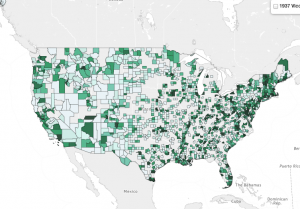
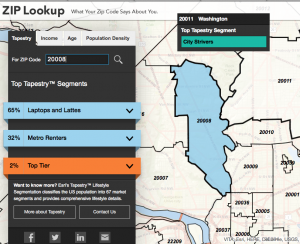
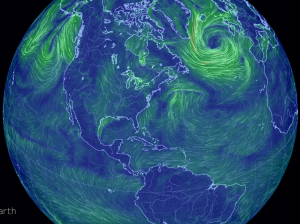 Earth Null School
Earth Null School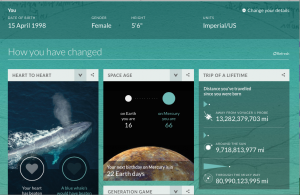
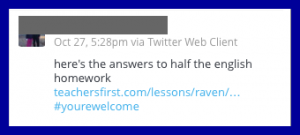

 The Trifecta + is a set of three tools — and an optional fourth — that every family can use to manage home “study life.”
The Trifecta + is a set of three tools — and an optional fourth — that every family can use to manage home “study life.”

