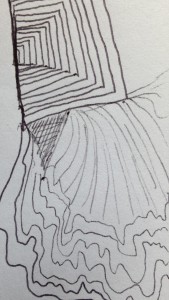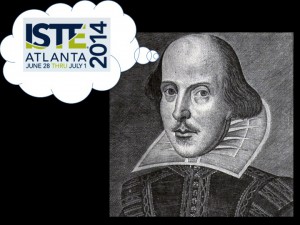Awe lighting
Any adult over age 40 (yup, I admit it) has moments of professional pondering, musing about what other career they might choose if they were 18 years old in today’s world. Among many other diversions, I muse about whether I would have applied my creativity to the world of code. I wonder what it would be like to “make” a screen do what I want it to do. I imagine generating images, sounds, and experiences by describing what exists in my imagination through a special language called “code.” I am very good at the language of words, and the idea of another way of speaking and describing is intriguing.
 TeachersFirst recently featured Google’s Made with Code, and you can learn a lot about code from simply poking around that site. I especially enjoy the Projects area. Just in time for the holidays, they have a way to use code to “program” a set of virtual Christmas lights. They hooked me, for sure.
TeachersFirst recently featured Google’s Made with Code, and you can learn a lot about code from simply poking around that site. I especially enjoy the Projects area. Just in time for the holidays, they have a way to use code to “program” a set of virtual Christmas lights. They hooked me, for sure.
December 8-14 is the annual celebration of the Hour of Code. If you have even ten minutes, you can make a tree dance with lights. Who knows what you could do in an hour? The fact that Google has the power to make it real by “publishing” your tree in lights on one of the state trees on the National Mall is — well, simply breath-taking. Forget tree lighting at Rockefeller Center. This is tree lighting in our minds! Yes, Google says the project is for girls and for kids, but how will they know our age or gender?
Some things about creative coding writing that lure me:
The role of play and experimentation. Scientists talk about it all the time. Code lets you do it, especially when people like Google make easy access “code toys.”
Accomplishing a mission. Yes, it seems trivial, but making that light actually do what your imagination says it should do is a real rush.
Making it perfect. If you are like me, before you finish one mission, you have already thought of a way to make it better… and better… and perfect! In the process, you learn some more. Isn’t the iterative process of creating/testing/improving what we want all kids to experience, whether they are writing, drawing, code-writing, or presenting ideas about an event in the lab or in history?
Tolerating things that break. Seeing “oops” as a challenge, not a failure, is the resilience we all aspire to.
Serendipity. I never understood what that word meant until I experienced it and someone gave me the name for that experience. I was so happy to have a name for how I felt! Code gives us serendipity if we are willing to play.
A language we can speak without words. In school, I always saw math is a language, a funny way to say things quantitative. Code is a way to speak step-by-step and logically to describe an experience or on-screen event.
The role of awe. The word itself is simple, short … worthy of silence on either side.
Awe
When code works. It evokes awe. Little bits of letters and symbols can make THIS?
While it lasts, especially during the week of code, inspire your own awe. Muse visually with Google’s Light Project. If it is gone into Internet heaven before you read this post, you can always try one of the other Made with Code projects. You might even find that being a grownup is still fun. And maybe you will wonder what you would do if you were 18 again.