Weeds in the (em)beds? Mulch, spray kill, or pave over?
Our students can create and embed their creative projects from thousands of tools into a blog, wiki, or other social network. They love making Prezis, Glogs, and maps to share what they know. They love finding YouTube videos or making Powtoons or Vokis. If one student in your class knows how to copy/paste embed code, they all will within 15 minutes. Your class wiki becomes a veritable treasury of student projects from all over the web.
We want kids to be able to share visually — using embeds. Simply including a link to their projects does not have the “ta-da” factor they deserve after working hard to synthesize what they have learned. The “ta-da” is a fitting tribute to their ownership and pride in what they have done.
A cloud has crept into my love of embeds, however. A friendly code-jockey I work with raised a concern as we were talking about enabling embed codes in the social stream we are creating. His concern is simple:
1. Savvy Kid creates project (glog, Voicethread, Voki, screencast, annotated image, etc)
2. Savvy Kid uses embed code to include the project on your class blog or wiki (or in a stream such as Edmodo).
3. Teacher approves said project. Kid gets accolades from classmates, etc.
4. Somewhere in the darker moments of adolescent experimentation and “cleverness,” Savvy Kid returns to the tool that hosts the glog, Voicethead, etc. and changes the project to include an obscenity. Perhaps s/he simply puts in an additional placemarker with an obscenity or amends the Voki to utter a rude comment. Since the project is embedded on the class wiki, “pulling” from another place on the web, the wiki instantly displays the obscenity or other student “cleverness” smackdab ON your class wiki. Parents can see it, other students can see it, the WORLD can see it (and your principal can see it!).
A nasty weed has popped up in the (em)bed. As with real flower beds, there are several options to deal
with weeds.
- We can simply pave over the entire bed, removing the capability to embed anything. Our growing wiki becomes as visually exciting as asphalt, and the kids probably feel as much pride as they would in viewing a pothole patch.
 We can spray weed killer– sort of techie RoundUp– thus killing targeted weeds while leaving other plants unharmed. Delete Savvy Kid’s embed, but leave the others.
We can spray weed killer– sort of techie RoundUp– thus killing targeted weeds while leaving other plants unharmed. Delete Savvy Kid’s embed, but leave the others.- We can use preventative mulch, establishing an environment that is simply not friendly for weeds to grow. If we talk about the negative impact a weed could have and talk about the message an obscenity sends about ownership and pride in our work, the overall class attitude toward such “cleverness” might become so unfavorable as to prevent it from cropping up (sorry, could not resist the pun). I’d like to think so, anyway. This is simply part of good digital citizenship, and we all need to talk about it — a lot. Any gardener will tell you that you must add and arrange new mulch on a regular basis to maintain healthy (em)beds where learning can grow.
If you have dealt with students abusing embed codes to grow “weeds” in class (em)beds, please comment here about what you did — and plan to do in the future — to solve the problem.





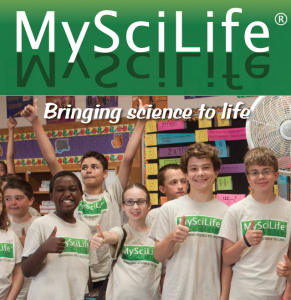
 This is a fable — of sorts.
This is a fable — of sorts.
 Teachers don’t brag. In fact, most teachers usually minimize their accomplishments by pointing out the shortcomings. When complimented on a really cool lesson or activity, the first thing they usually tell you is what went wrong or took too long or didn’t come out exactly as planned. After that, they tell you about the one student who didn’t finish or the parent who complained. If none of these problems occurred, the teacher will surely tell you what he/she needs to do to make it better next time or that it wasn’t really his/her idea in the first place. He/she saw it on… (
Teachers don’t brag. In fact, most teachers usually minimize their accomplishments by pointing out the shortcomings. When complimented on a really cool lesson or activity, the first thing they usually tell you is what went wrong or took too long or didn’t come out exactly as planned. After that, they tell you about the one student who didn’t finish or the parent who complained. If none of these problems occurred, the teacher will surely tell you what he/she needs to do to make it better next time or that it wasn’t really his/her idea in the first place. He/she saw it on… (

