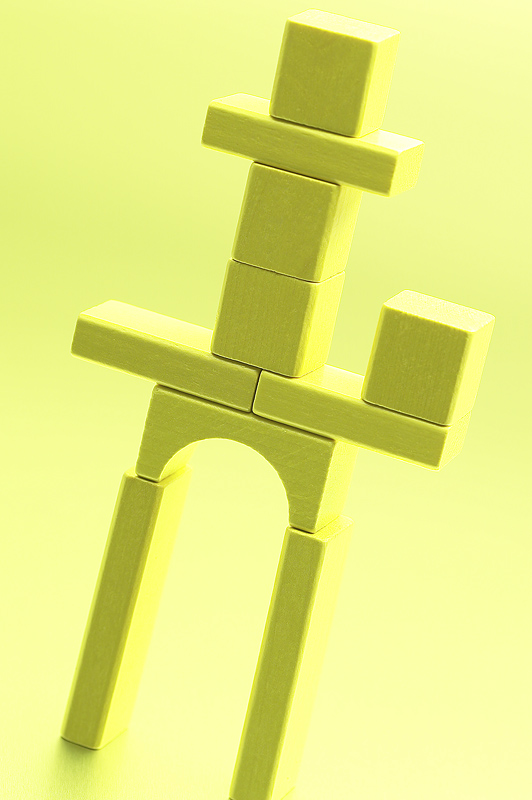Toppling the blocks: rebuilding learning with duct tape
The WSJ reported on an open course experiment offered by Stanford professor Sebastian Thrun last fall. The results: of the couple hundred on campus students and the 160,000 who “took” the course for free — online, 210 earned perfect scores on the final exam. All of them attended the course via the free, online option. You can read the details, aptly titled “Watching the Ivory Tower Topple” as long as WSJ keeps the article online.
Our society is accustomed to asking about degrees and experience to match people to jobs and opportunities. HR expects the checkboxes: HS, BA/BS, MA/MS, etc. The currency of learning has always been “credits” (small change) toward “degrees” (larger denominations, i.e. larger BILLS ~ great double entendre!). If education can be delivered openly to anyone, anywhere, how will that change the way we decide who is “qualified” for a job, a volunteer role, even contract work as a landscaper?
I love the ideal of intrinsically motivated learning for personal reasons such as curiosity, creative gratification, and all of Maslow’s self-actualizing pinnacles. But I am having trouble envisioning how we get the box-checkers to give “credit” for things we learn that way. If all of education — or just secondary and post-secondary education — were delivered a la carte at drastically reduced cost from a wider range of sources, both “academic” and “non-traditional,” who is going to ratify that I pulled together a cohesive collection that somehow qualifies me to be a… whatever I want to be?
The next step is for a creative entrepreneur to envision a web-based tool to report/demonstrate what an individual has learned from his/her series of self-selected, open courses. Badges? Sounds too much like the Boy Scouts. Certificates? Old school. What will the next Steve Jobs of learning come up with to topple the currency of uniform, block-shaped “credits” and allow us to build our own structures out of clay, blocks, sticks, or duct tape? Can those of us sitting atop our neat block towers envision the fall? Or while we are busy trying to put Humpty together again, will the rest of the king’s horses and king’s men be paying for their paths to new jobs with a new currency?