BYOOD: Mission Possible for the start of school
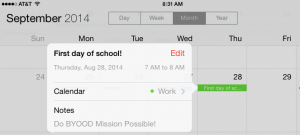 BYOD (or 1:1) should really be BYOOD this time of year.
BYOD (or 1:1) should really be BYOOD this time of year.
BYOOD=Beginning the Year ON Our Devices
I have thought a lot about how the first day of school can look in a BYOD (or 1:1) program. I firmly believe a BYOD (or 1:1) class should Simplify: A handful and a bushel basket. But how do you get started? Avoid the temptation to say, “I can’t do it all at once. I’ll start with the devices on (insert date here) or tell the kids to leave them home until next week. Beginning the year on our devices establishes class rules, routines, and interactions just as you have always done on the first day. If your school has not helped you envision your BYOD/1:1 with the kind of pragmatic, in-the-trenches ideas that teachers need, here is an idea to make the first day (or two) much more than the usual, boring, talking head teacher routine, punctuated by book-covering and PowerPoint.
We know that every BYOD/1:1 student and teacher needs to be able to (minimal list):
- Understand and agree to the school Acceptable Use Policy for BYOD/1:1
- Operate his/her own device (power up, open and navigate the Internet, open and close apps or programs, type, tap, drag, etc.)
- Check battery levels and charge if needed
- ACCESS and OPEN a link shared via class web page, Diigo, Symbaloo, or some other central link sharing. Tip: If you plan to use your web page or wiki as a hub to share assignments and work, this should be the first link they access!
- Create, create, create…
- Collaborate with other students using tools from the class bushel basket.
- Bookmark or save a link to an online project — and FIND it again quickly
- Share a link with teacher and classmates
- Save a file or project
- Send a file (image, video, etc.) to a class sharing space and/or the teacher
- (Middle school and up) Keep an organized set of project links and/or files as an ongoing “me portfolio.”
So how might we accomplish this list as part of the “getting to know you” and “class rules and expectations”?
Why not “gamify” the first day or two with a BYOOD Mission Possible list (online, of course). The kids can access and work through the Mission on their own or in collaboration. Give the Mission an incentive at the end. The “prize” can be a badge, a homework coupon, status as a tech helper, or a more teen-appropriate award such as 5 minutes of (school appropriate, creative) app time. DO NOT walk them through how-to step by step! Have kids figure out how to ACCESS and accomplish the Mission list (ask 3 before me?). It will sound like chaos, but you and they will accomplish a very possible BYOOD mission.
Here is a simple list of the tasks you will want to include, so you can think about them.
Mission Possible: A BYOOD (Beginning the Year On Our Devices) List
- Find, read, and sign the AUP.
- Find the Who am I? suggestions on the class web page.
- Create a Who Am I? of stickies, images, or simple text notes.
- Bookmark your own Who Am I? board.
- Share the link to your Who Am I? board so classmates can see it– without knowing who made it!
- Correctly match at least five Who Am I boards to the classmates who made them.
- Save your matches in a note, word processing file, or other text FILE.
- Send your match file to the class OR teacher.
In Part II next week I will share some possible tools to accomplish these with younger and older students. Feel free to make suggestions! Ed Tech coaches, you can start making your Mission Possible templates now to share with your teachers.




I would love to do this if BYOD was allowed at my school. I teach 6th grade math at an elementary school. Some of the children have devices, but many do not. Maybe I’ll qualify for a grant to receive ipads!!!
Pray for me!
Comment by Tiffany — July 30, 2014 @ 1:27 pm