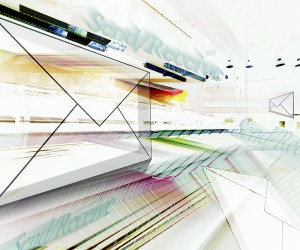Flashes Foretell the ISTE Cloudburst
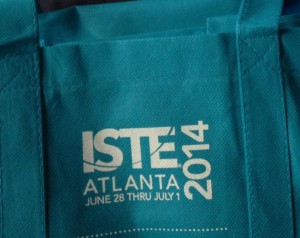 Most of us who went to ISTE 2014 in Atlanta have already blogged or sent copious clever tweets about it. We have collected, shared, and digitally packed our ISTE takeaways into a turquoise-tinted ISTE Cloud. Already precipitating from that cloud are favorite gems, sprinkling or pouring down on constituents back home. A long holiday weekend (in the U.S.) may pose a temporary interruption to the ISTE precipitation cycle, but the ISTE Cloud remains pregnant and ready to burst open again upon the next inservice, staff meeting, or chat.
Most of us who went to ISTE 2014 in Atlanta have already blogged or sent copious clever tweets about it. We have collected, shared, and digitally packed our ISTE takeaways into a turquoise-tinted ISTE Cloud. Already precipitating from that cloud are favorite gems, sprinkling or pouring down on constituents back home. A long holiday weekend (in the U.S.) may pose a temporary interruption to the ISTE precipitation cycle, but the ISTE Cloud remains pregnant and ready to burst open again upon the next inservice, staff meeting, or chat.
Since my home ground is everywhere that Thinking Teachers live and work, my ISTE Cloud will rain down over the next few months in many digital spaces from TeachersFirst. But for now I must share a few impressions that struck me at ISTE. These are not the downpour of thoughts and skills, tools and tasks, entire new angles and approaches to learning that are incubating in my ISTE Cloud. These are flash impressions, the lightning that foreshadows a coming storm. I saw each lightning bolt flash before me only briefly, but knew each had more power than anything I could produce on my own — and I can only attempt to explain.
A school board president and tech director from a rural Idaho school district stand outside the Bloggers’ Cafe as I hear the board president ask his tech director, ” So how could I use a blog?” The conversation that ensues (as I pipe in) spans from a 60-something business owner into a world he begins to envision: sharing his business, seeing his grandkids’ pictures and writing about school board issues so the community can understand and converse. Then he asks, ” And how do teachers and kids use blogs?” From the world he knows to the world of school to the world beyond as he SEES it for the first time. He came to ISTE, and he will go home a different leader. My flash: Not every leader or every school or every teacher has the tech or PD we at ISTE assume they do. I wonder: How can we each turn our ISTE Cloud into PD and learning philanthropy?
Six twenty-something teachers from a Georgia high school stand in a clump in the GWCC lobby on the first day of ISTE, teachers representing their departments at the same high school: math, science, history, English, etc. They stop me because I have badge ribbons, so surely I know where to go and how to get started. They have the ISTE app, but their eyes are those of a new ninth grader on the first day of school: giddy, laughing, a little terrified, ready to rock and roll, but already lost without the schedule they know they have here somewhere. My flash: A first ISTE is like first year teaching. Everyone needs a mentor!
Late afternoon in a windowless room of tables nearly full. About 150 ed tech coaches — with at least 40 different job titles — gulp down collaboration with peers from all over the U.S. and a few other countries. They exchange problems/solutions, Twitter handles, “kryptonite,” and verbal/Google Drawing pictures of what their coaching looks like. The sound of the room is beyond hum or buzz. It is a the sound of water tumbling powerfully at the base of the waterfall, ready to rush forward. My flash: The Ed Tech Coaches Network has all the energy we could ever need. Let it spill forth! We’ll just manage the flood control.
Mid-morning in the subdued light beneath a busy escalator, eight stations of Superhero Ed Tech Coaches are doing far more than “Saving the Day.” At the newbie coaches demo area, there isn’t even standing room left. The other stations are 3-4 rows deep. My flash: The ed tech coaching waters are deep, and the superheroes will allow no one to drown.
Two hundred teachers look up at us from perfect rows of convention-center-latched chairs. They lean into their devices or hold them up to scan QR codes on the screen as they listen, chat back, and multitask with our enthusiastic endorsement. I glance beside me at my colleague and once-mentoree as she explains about dozens of ways to differentiate and meet the needs of gifted kiddos using great, free tools. Heads nod, and occasional Ooos escape. I chime in with my portion of the presentation as she chats back to the questions and comments on Todaysmeet. My flash: Not everyone has forgotten about the gifted kids in today’s test-driven world after all, but we have a whole new generation of teachers who may never have been given permission to think about them.
May your July 4th bring you both independence and incubation time so you can share in the outpourings from ISTE 2014 over the months to come, whether you were there or not!
I will be posting a bit less often during July as I ease my schedule a bit to enjoy summer fun. Weekly madness resumes in August.


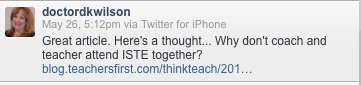

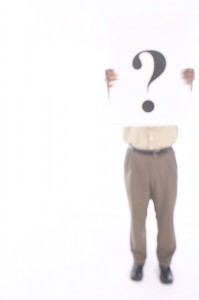





 This is a fable — of sorts.
This is a fable — of sorts.