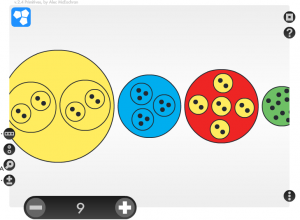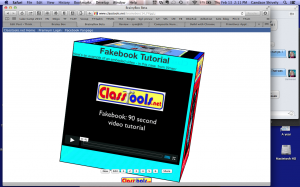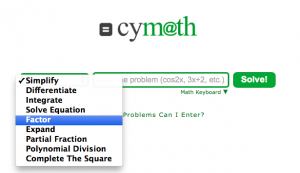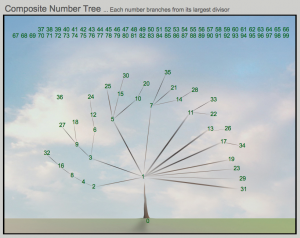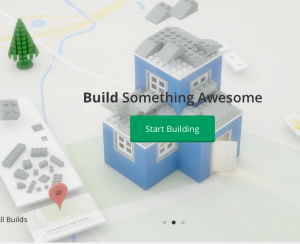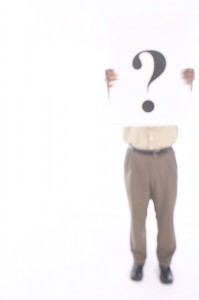Make ’em laugh, make ’em listen?
Forty five years ago, some educators complained that the people at CTW were ruining children’s brains by entertaining kids as they learned. The advent of Sesame Street and soon after, Electric Company, made skeptics question whether media and fun ruined attention spans and forced classroom teachers to become entertainers simply to be able to “compete” for kids’ attention.
Any middle school teacher will tell you that the best way to grab kids attention is to make ’em laugh. That started long before Sesame Street. If you want them to remember a grammar or editing concept, give examples that are funny:
Misplaced modifier: Throw me up the stairs a pillow.
Comma error? Misplaced adverb(?): I devoured my lunch, a sandwich with my boyfriend inside.
We all struggle to get kids to listen and pay true attention. The Southwest Airline flight attendant video that recently went viral is the perfect illustration of using humor to grab attention. Make ’em laugh, and you make ’em listen — at least for a couple of minutes.
Televsision was “bad” (read “change”) enough back in the day. Today we worry about what the Internet is doing to our brains and our students’ brains. Want to spend time doing many things and accomplishing nothing? There’s an app for that! Want to laugh while “watching” sobering stories on the news? Multitask! Write clever or meaningful tweets. Watch what’s “trending.” Text or message somebody. Scrape for laughs on top of laughs by sharing YouTube videos that make fun of your friends’ antics. Comment wittily. Comment acerbically. Did you forget what you were watching or thinking about? Exactly.
I worry about what multitasking is doing to my teaching colleagues’ brains. At TeachersFirst we offer OK2Ask® free online professional development sessions. We started OK2Ask over five years ago, and our audience includes many “frequent fliers” who come back, contribute, and learn. We also have many newbies in every session. We are now discovering an increasingly disturbing trend. Where teachers three to five years ago were extremely attentive simply figuring out how to chat or navigate a live, online “room,” our attendees now fall into two groups: those grateful to interact in a live session and learn from other teachers and those who are obviously multitasking their way through the session time in hopes of collecting a professional development certificate. The frustrating irony is that if this latter group would listen at the start of the session or read the information and emails when they register, they would know what it takes to earn a certificate.
 Does this sound like your classroom? If they would listen when you announce the homework, copy it down off the board (in the SAME place every day!), or even check the web site, they wouldn’t look at you the next day and declare, “I didn’t know” or “I didn’t understand what I was supposed to do.”
Does this sound like your classroom? If they would listen when you announce the homework, copy it down off the board (in the SAME place every day!), or even check the web site, they wouldn’t look at you the next day and declare, “I didn’t know” or “I didn’t understand what I was supposed to do.”
I want to say to the teachers who miss the 5+ reminders and explanations we give both visually and verbally: If you are going to multitask, do so wisely. You need to develop better situational awareness, the fighter pilot’s term for paying attention to what is going on around you (or placing yourself in grave danger). If you don’t know to listen when listening matters, you are risking a certificate. More important, you are risking your own learning.
If we have to make teachers laugh to make them listen, we’ll try that. But I worry that we have given in and that poorly attentive adults are the worst possible models for our kids. Online learning is an amazing opportunity to extend your learning reach, but it does require situational awareness and self-discipline. Should we make ’em laugh to make ’em listen? We will probably try it to see if we can avoid receiving emails three weeks later asking where their certificates are. But one part of me wants to scream, “IF YOU HAD BEEN LISTENING, you would know!”
In the meantime, if there are any budding comedy writers who would like to take a crack at a comedic presentation of our OK2Ask certificate procedures, comment here. I’d love to have your help.







 I loved
I loved