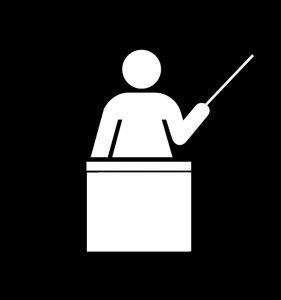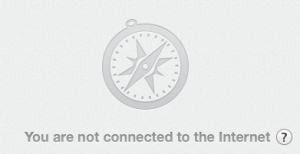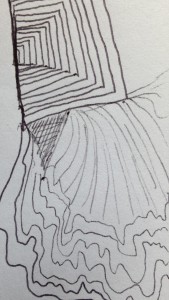In honor of Poetry Month, I offer another “poetic” post to follow up on the pocket poems.
In honor of Poetry Month, I offer another “poetic” post to follow up on the pocket poems.
You have seen them: blackout poems created just the way it sounds, by blacking out large portions of text on a page and leaving carefully selected words behind to form a “poem.” You can see many more and learn more about them in this great resource.
At first glance, blackout poems are a strikingly creative exercise, plucking words offered by serendipity to generate a poem entirely separate and new. Depending on the original passage, blackout poems can discover the power of even the smallest words, becoming a Hemingway of meaning or an e.e. cummings without capitals or punctuation. If you ask kids to try it, they may complain bitterly that the one word they want is not there, “Can I just add it?” By saying “no” you force a whole new level of creativity and awareness about words. There must be some other word there to suggest a thought that works. Poems suggest, allude, entice, but never tell.
At a much richer level, blackout poems can teach many things. Common Core asks us to teach close reading of informational texts, to help your students see how authors lay their evidence amid all the words, the bricks of evidence that support the structure of ideas and opinions. When you consider blackout poems, you are delving directly into those bricks, deciding which to keep and which to remove, while still trying to support a structure of your own ideas to become the message(s) of the new poem. I am not sure whether it is harder to maintain the message of the original passage in the new poem or to create an entirely new one, but blackout poems could do either. A passage about trees can become a poem about climate change or pollution. A passage about the characteristics of great teachers (see “Passion and Awareness: What Great Teachers Have in Common” by Bill Smoot) can be distilled into a poem that suggests a similar message refracted through the poet’s lens. Here is a sample based on the great teacher article as a “test” of doing close reading via blackout poetry:
the noteworthy passion
a calling to feed their souls
chose me
for it serves humility in knowing
a purpose larger
give the ability to be better
to mind the words
seek
the passion investigates studies writes
that math is beautiful
expertise completes it
excellence is never far away
create an atmosphere
detached awareness
a therapist
to listen to
self-reflection
themselves and in their students
the witness seat
the art to instill
a goal of learning
tempered by
wisdom
Now imagine sharing any article for reading, in fifth grade or twelfth, and talking just a bit about what it means, what its important ideas are, and how the author tells us what is important. Don’t answer all the questions… just start to ask. Now have kids work together with that text to first highlight JUST enough words to suggest the message. Then they simply reverse out the highlighted words so they are the ONLY ones that show, blacking out the rest. Have them try taking away as many as they can to suggest, allude, entice a message. At the same time, you are teaching poetry. (Science teachers have permission to pass out now.) Granted, it is not the kind of poetry that rhymes or has meter. It is sophisticated blank verse and lacks the conventions of writing we work so hard to instill! But in comparing the new poems with the original passages, and comparing the different poems that groups create, you have the perfect experience with close reading integrated with writing AND curriculum content:
Does the poem match the passage in meaning? How do you know? Can your group “prove” it? Do these two poems have the same meaning or does one slant it differently? How do you know? Is one a better match to the original passage than the other? But which one has a message you prefer? What words make it your favorite? Are there any “loaded” (i.e. biased, slanted, or powerful) words in that poem?
The best thing about this activity is that it can happen in history class, reading a passage about the causes of the Civil War or the economic influence of China. It can also happen in science, reading about the importance of biodiversity. The original passages can come from the web or a textbook (bo-ring!). If they are on the web, a simple copy/paste gives students the raw material to read, subtract, and add meaning. It also gives students a new way to master required terms. Creating blackout poems is group oriented, creative, and loaded with very high-level thinking.
Here are just a few other ideas for blackout poems during this, National Poetry Month:
1. Coming to terms: Make blackout poems from articles kids locate using Google, subtracting words to give meaning to new terms they are learning.
2. Loaded words: Make blackout poems to call out bias or opinions in letters to the editor (online or print).
3. Pass the backout: Have one student blackout a passage and pass the words to another who must create a poem from them. (This one allows reordering the words and adding a certain number of your own). If in a content class, the message should have something to do with concepts they are learning, such as explaining weather phenomena.
4. Pass the Backout II: Pass around several different articles, challenging each student to blackout one sentence or less then pass it on. Each receiving “poet” must continue the blackout process, trying to do it so there is a logical continuation of the poem. (Very creative, but best suited for students who have some experience making blackout poems!)
4. Blackout mixup: Combine two passages into a single blackout poem, alternating words from the two articles to form a poem. This is REALLY challenging!!
5. Pluck the figures: Have students do the blackouts in small groups, treasure hunting for words that will become figures of speech. Of course the poems that include these figures of speech must make sense, too!
6. Earth Day Blackout: Find a web or print article from which you can blackout a poem titled “A requiem for the environment” or some other Earth Day theme. (You can ADD the title so you don’t need to have those words in the original text!) Note: this is the ultimate “recycling” — of words — for Earth Day!
7. Blackout poem, the multimedia version: BLACKOUT large portions of videos or news clips from YouTube to create a multimedia blackout poem. Try a tool like DragonTape. This is for the adventurous techie types and your gifted kiddos who always want to do something different! Make sure they give you the text transcript of the resulting “poem” to show that they actually thought about it and did not just throw together something to be funny.