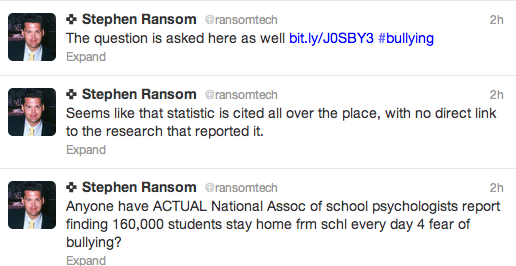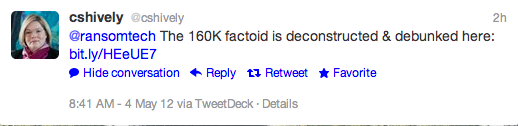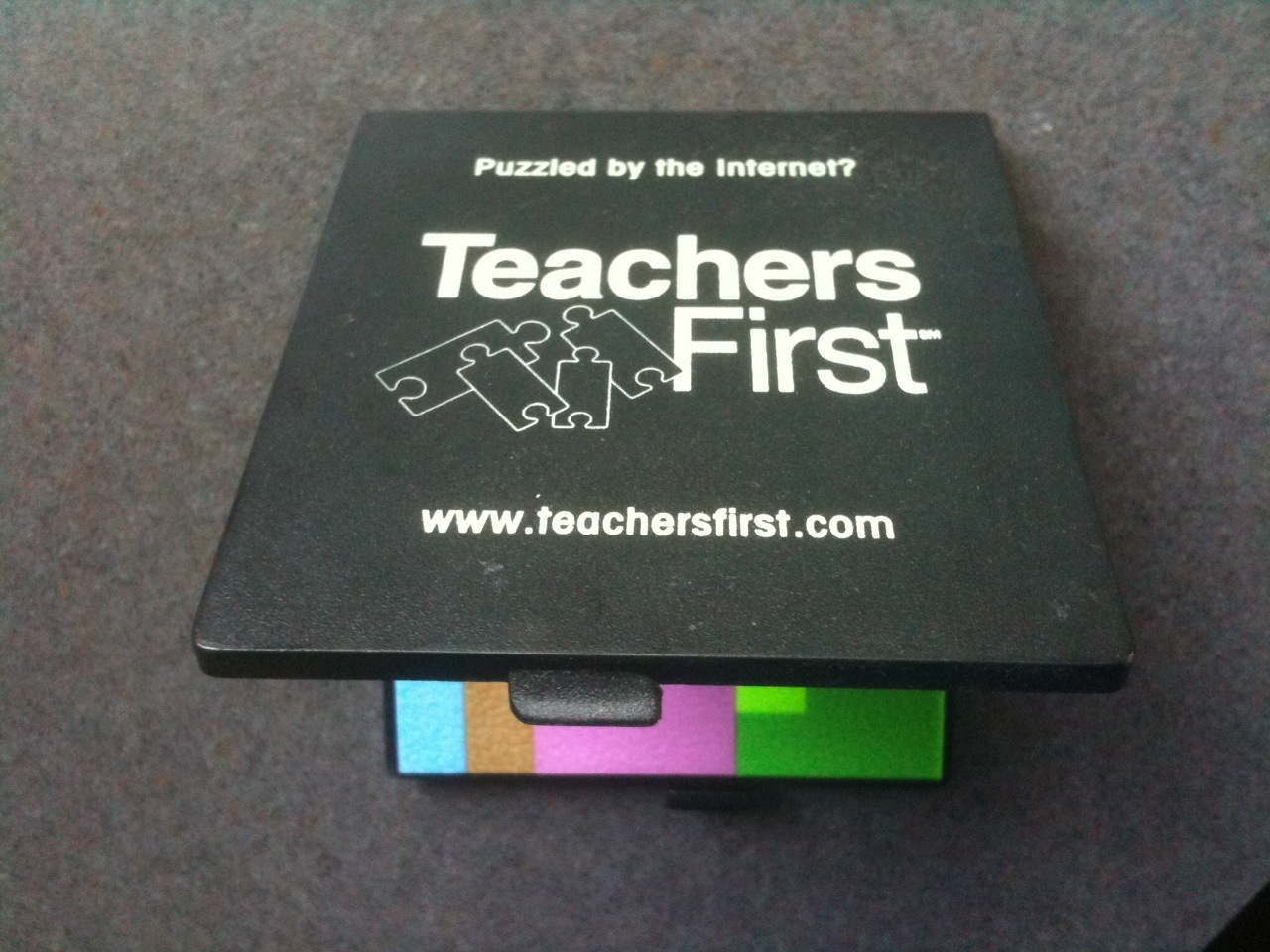The secret sauce of idea bins
Teachers make students put things away. If we did not, our classrooms would look like revenge of the two year olds. But how do we help students “put away” and save valuable ideas that do not fit the format of the current assignment or discussion? We all need idea bins. I have written and spoken about idea bins as an important element in promoting creative process, but idea bins are also places to snag snippets of personal curricular connections. Idea bins hold many things.
I remember trying to find places to “put away” ideas that occurred to me during class. The teacher was talking or asking questions, and my mind wandered, often to intriguing thoughts or magnificent doodles. I once snipped a particularly good doodle from the margins of a spiral notebook and actually framed it. Those wanderings were not necessarily bad. Many were my own personal connections to something in the discussion. Perhaps I simply loved the sound of a phrase or analogy shared by a peer or an oxymoron that stung me with its irony — a jalapeño in my mind’s eye. Sometimes the light coming through the window played on the classroom floor, creating a pattern I wanted to remember. Interestingly, every time I later saw that pattern, I also recalled the concurrent discussion. For me, visual snippets prompt memories like smells from a kitchen. Years later, I was told how to collect my visual ideas in artist notebooks required in various art classes, but I believe we each need to discover our preferred tool for idea bins.
I spent some time yesterday collecting idea bin options we could encourage kids to try as we start a new school year. Here are essential characteristics of an “idea bin” tool, arranged to create an easy acronym: the secret SAUCE for idea bins:
school year. Here are essential characteristics of an “idea bin” tool, arranged to create an easy acronym: the secret SAUCE for idea bins:
Semi-transparent: must allow you to share or show others ideas you are excited about (and keep other ideas to yourself)
Annotated: must let you make personal notes on items you collect
Ubiquitous: must be readily available where/when you need it (a real argument for bring your own device to class)
Cozy: must feel comfortable for you (fit your style)
Expansive: must allow endless additions and changes — without losing things
For some, an idea bin is a paper sketchbook, notebook, or journal. SAUCE score? S- yes; A- for sure; U- maybe not. These get lost easily! C- yes, for those who like the tactile feel of paper and pencil; E- not really. Linear and it runs out of room.
Here are a few digital idea bin possibilities in no particular order — all FREE for the versions I looked at — with SAUCE scores:
1. Evernote S-Yes, you can share notes and notebooks; A- for sure; U-yes, syncs from mobile app to computer and back in real time; C-OK, though I wish it were more drag n drop and a little less “organized” into boxes/notebooks. E-Yes! Tagging helps. (Full TF review).
2. Linoit: S-share the full board by url, so maybe not so private unless you make separate boards for private stuff; A-Yes!; U-Yes, and it is iOS friendly. Play without joining, but sign up to save and share; C- yes, for me. Orderly folks might not like the drag and drop randomness; E- Yes, to the limits of the larger, draggable board. Can overlap stuff, too. Make additional boards and link them from your main one, maybe? (Full TF review). Here is a sample I used to prepare for a presentation on creative process.
3. Wallwisher: S-yes, but all or nothing. Make separate boards for private things; A-Yup; U-Yes, on the web and iOS friendly; C- yes, for those who like random, draggable elements. Certain backgrounds look more “organized;” E- only as far as the board goes. Add more boards for more stuff. Here is a sample where you can play. (Full TF review).
4. Google docs/drive: S-yes, but all or nothing. Make separate docs for private things; A-yes, though primarily a word processing interface. U-Marginal. Yes on the web. Not sure how easy it is on smartphones. Must navigate to it by a long url or through GDrive log in and file management area. C- Not to me. E-yes. (Full TF review).
5. Pinterest: S- Yes, settings for each board; A-yes, comment on each “pin.” U- sort of — annoyingly connected to Facebook and less user friendly on mobile devices; C- Depends. Males tell me it is a female tool! Very popular right now; E- YES! (Full TF review). Here is a sample board where I was simply playing.
Here are some TF reviews for others to consider. How would you score the SAUCE for each?
Edistorm
Wridea
Scribblar
Magnoto…though the embeds don’t work!
Canvasdropr
Scrumblr
Letspocket
Squareleaf
Corkboard
Protopage