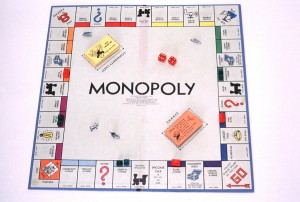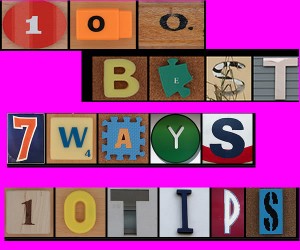Digital Immersion: A legacy of learning
Our classrooms face the same engagement challenges that the Wall Street Journal describes at historic sites across the U.S. More and more, consumers enter school doors with digital devices glued in their hands or tethered to their brains. BYOD/BYOT (Bring your own device/technology) is here. Even if the devices are NOT officially allowed, they are here, hidden under desks or behind books.
Historic sites have responded more quickly than most schools. You can play a texting game in Williamsburg, scan QR codes to learn more at almost every museum these days, or load an app to let you interact while physically standing at historic sites. Curators and education staff worry about the invasive juxtaposition of technology in a Shaker barn and the constant need to update their apps to avoid appearing “outdated.” Teachers face the same concerns managing new technologies. If they believe they must “stay ahead.” they are doomed to fail. We will never “stay ahead” of what enters the school in students’ pockets.
Historic sites must woo consumers to perpetuate their income stream. They face a digital challenge: “How do we continue to appeal to consumers armed with — and distracted by– devices? What activities and apps can we make that will engage them via those devices?” But schools are more or less guaranteed our “consumers” for longer periods of time. We therefore have a chance to flip the digital challenge around, asking ourselves, “How can we make students active participants in making the ‘school’ experience one where we not only participate, but create, leaving a legacy for future learners?” Historic sites have little chance for participant legacy beyond good reviews on TripAdvisor. The difference between a historic site “visitor” and our “learners” is the legacy our learners can leave for those to come.
As I read about the digital experiences at Williamsburg, I wonder if we could gradually make school a digital immersion. Imagine a classroom filled with QR codes — that the teacher does not have to make. The learners make them. Imagine texting games or QR treasure hunts that kids embed in the physical space of a classroom. Image simple apps, games, and interactive maps created by kids. As current technologies age, they could be replaced by later student projects. Instead of “turning in” student projects for a grade, we could “turn on” student projects for future audiences of learners. In many classrooms, teachers already have students creating digital projects. The missing step is making them part of a perpetual learning place called school. Imagine how much harder kids would work for such a vast audience. It would be interesting to find out whether a seventh grader would continue to monitor responses that come in to his fifth grade game about Explorers or would monitor the number of times her QR Treasure hunt was accessed. I am not sure, but I’d sure love to find out. If I were in charge of a physical learning space today, I’d be one of the learners alongside my students, plastering it with digital experiences for any learning consumer who walks in.