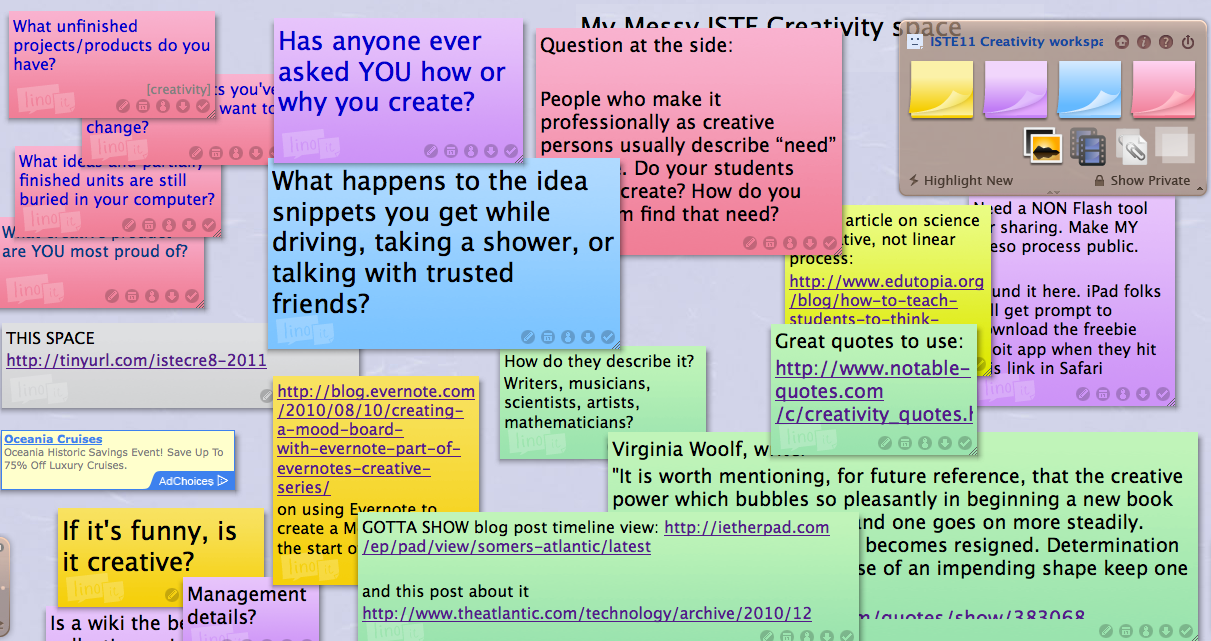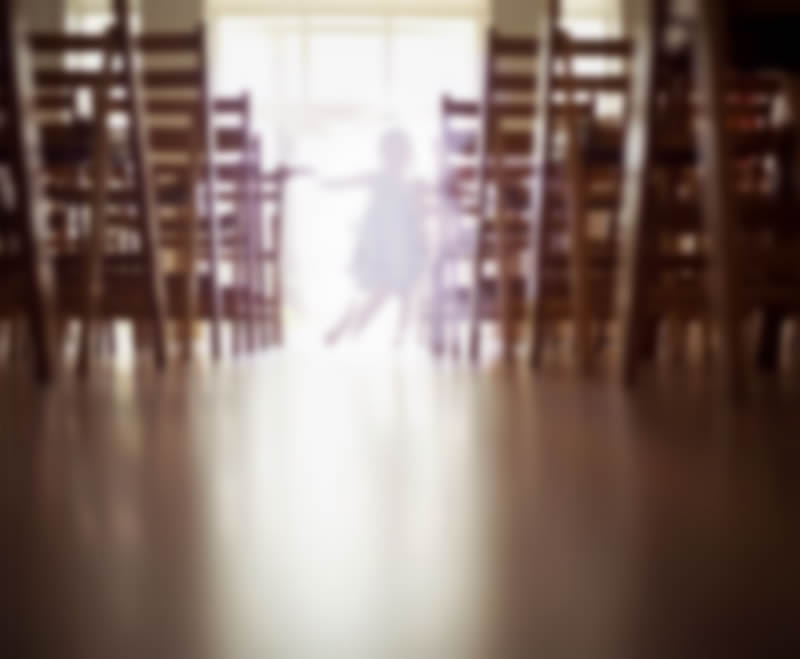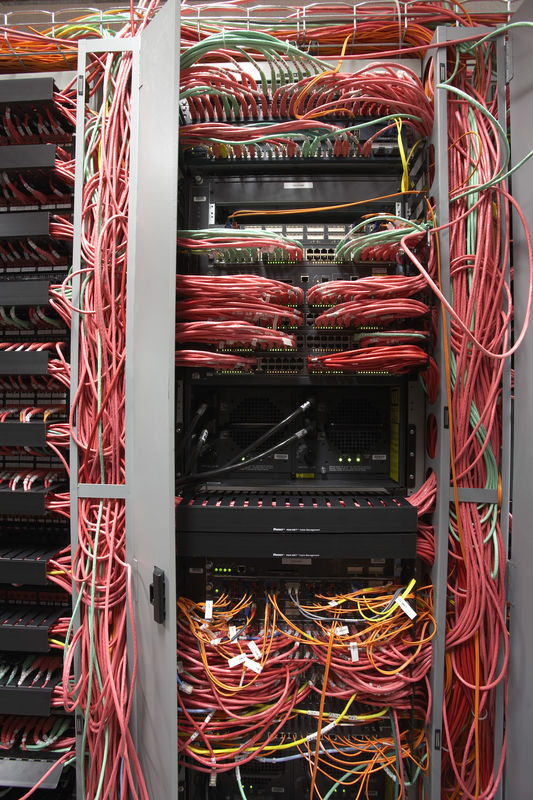Would you try this?
Thanks to my friend Ollie Dreon, a former teaching colleague turned teacher ed prof, for sharing a video from the Chronicle of Higher Ed on his blog a couple of weeks ago. We K-12 people don’t often read what the grown ups in higher ed are doing, but this one definitely translates to K-12 land. Ollie spans these two worlds well and models what teaching and learning should be for all of us.
 The video in the Chronicle for Higher Ed post shares a Google Plus “hangout” of college students talking about the ways their profs use technology well (and not so well). At the higher ed level, students can articulate what works for learning and what doesn’t. My question for K-12 teachers is this: Would you try this with your students? If you asked them to tell about the highs and lows of technology use in your classroom, what would they say? Even kindergarteners remember seeing adults who are stressed. If the web site you wanted to share did not work, they remember that day — perhaps better than the concept they were supposed to be learning. Would you risk asking them to retell the tech highs and lows of Room 12? My former middle schoolers reveled in the tech disasters I invited by trying to outsmart a brand new network by “sharing” files or having too many kids “sucking the bandwidth” in the fledgling days of classroom Internet connections. But I never asked them about the highs and lows of learning with technology in my classes. I wonder what they would have said about learning because of — or in spite of — the technology.
The video in the Chronicle for Higher Ed post shares a Google Plus “hangout” of college students talking about the ways their profs use technology well (and not so well). At the higher ed level, students can articulate what works for learning and what doesn’t. My question for K-12 teachers is this: Would you try this with your students? If you asked them to tell about the highs and lows of technology use in your classroom, what would they say? Even kindergarteners remember seeing adults who are stressed. If the web site you wanted to share did not work, they remember that day — perhaps better than the concept they were supposed to be learning. Would you risk asking them to retell the tech highs and lows of Room 12? My former middle schoolers reveled in the tech disasters I invited by trying to outsmart a brand new network by “sharing” files or having too many kids “sucking the bandwidth” in the fledgling days of classroom Internet connections. But I never asked them about the highs and lows of learning with technology in my classes. I wonder what they would have said about learning because of — or in spite of — the technology.
Certainly, today’s high school students could make a video much like this one. They are intellectually able to describe how they learn best or “when gadgets feel gimmicky or class time is wasted as instructors fumble with gear.” Would you take the risk to ask? The safest time would be to ask now, at the start of the school year, since they would be talking about some “other” teachers they had in the past and not about you–yet. What an amazing “getting to know you” revelation this would be in early September. Would you repeat it in May to find out how well you did?
It certainly would be a learning experience. If you do try it, please share what you discover.

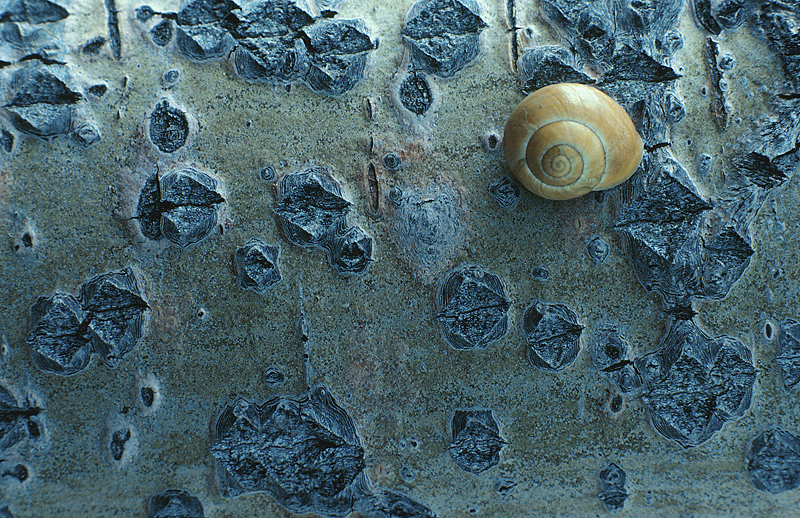
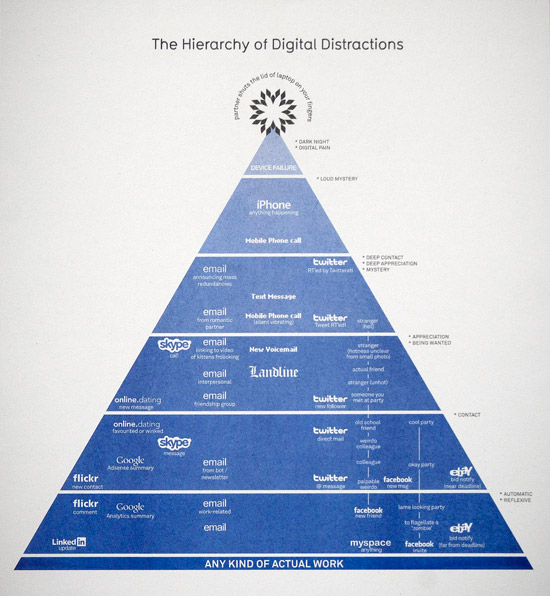


 a time on big issues in education and edtech, and just plain think out loud. I have been fortunate to be at all EBC since its inception in Atlanta a few years ago, and I would never miss this chance to renew my faith in grassroots educators as MiracleGro to a thinking society and to positive change. This group avoids the weeds of griping and generates blooming images of “before and after” learning than any educationinfomercial.
a time on big issues in education and edtech, and just plain think out loud. I have been fortunate to be at all EBC since its inception in Atlanta a few years ago, and I would never miss this chance to renew my faith in grassroots educators as MiracleGro to a thinking society and to positive change. This group avoids the weeds of griping and generates blooming images of “before and after” learning than any educationinfomercial.