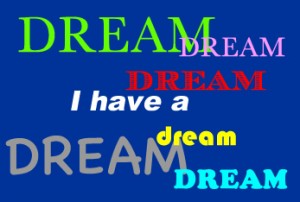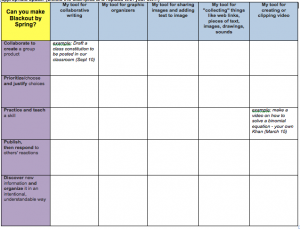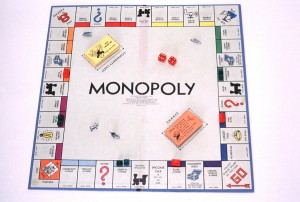SIx commandments of edu-ese
Why do we learn a new language?
In high school, we take a language to get credit, get into college, and maybe use it when visiting another country. As teachers, we learn a language I call edu-ese to speak among ourselves about professional strategies, the latest research, or best practices. We use edu-ese as a common professional language that allows both precision and shared understanding. Terms such as those found on this generator or this one are for teacher-to-teacher talk, much the way that doctors talk to each other about the surgical approach they will take to fix that heart valve or remove that appendix. Eduese is not intended for public consumption. Doctors do not expect us to know what a transaortic valve implantation is, and we should not expect a parent, grandparent, or student to know what scaffolding is or what tiers of intervention are. So why do we impose edu-ese on parents?
If you have been around hospitals with sick relatives enough, you have experienced the varied manners of doctors in explaining things. The good ones never use medical terms without paraphrasing them in the same sentence (providing what teachers might call context clues  ). Some docs are not so good at this, and we all hope they will be reading xrays in some dark room, not explaining our choices for valve replacement! Yet we, as teachers, are as guilty as doctors of poor “parent-side manner.” I read this post with great sympathy and felt a twinge of guilt for the times I may have sent a parent home wondering what the heck I was talking about. I therefore offer my six edu-ese commandments for myself going forward:
). Some docs are not so good at this, and we all hope they will be reading xrays in some dark room, not explaining our choices for valve replacement! Yet we, as teachers, are as guilty as doctors of poor “parent-side manner.” I read this post with great sympathy and felt a twinge of guilt for the times I may have sent a parent home wondering what the heck I was talking about. I therefore offer my six edu-ese commandments for myself going forward:
 1. Thou shalt always paraphrase any edu-ese within the same sentence — or not use it at all.
1. Thou shalt always paraphrase any edu-ese within the same sentence — or not use it at all.
2. Thou shalt offer an edu-ese translation of all terms used in printed handouts sent home or posted on the class web page.
3. Thou shalt provide and reply to an anonymous-submission “edu-ese translate” form (kind of like Google Translate but in an online Google docs form where people can submit anything they wish). This form shall be readily available via a link from the school and class web page so parents and students can anonymously request a translation of ANY term they hear in reference to teaching/learning/education, even if it is not from a source within your class or school.
Perhaps your school PTO/PTA could take on this last idea as a project to serve the entire school community. Ask your teachers with the BEST parent-side manner to act as translators for the edu-ese submissions. Encourage parents to paste or enter ANYTHING they read into the form. Share translations, responses, and explanations on the school web page for all to see.
4. Thou shalt not assume that you know which terms are “foreign” or misunderstood by your audience. Language is very personal and comes with its own baggage of experience. If you are not sure, use an alternate word and look or listen for understanding.
5. Thou shalt never use edu-ese in email. Email is hard enough to understand without complicating it with a foreign language. If you must use edu-ese, reserve it for live, preferably face-to-face interaction. Faces tell a lot.
6. Share these commandments with your colleagues and pledge to remind each other about them when you slip.
And to Dahlia Lithwick, the lady who feels left behind, maybe you can take these commandments with you to your next parent conference.